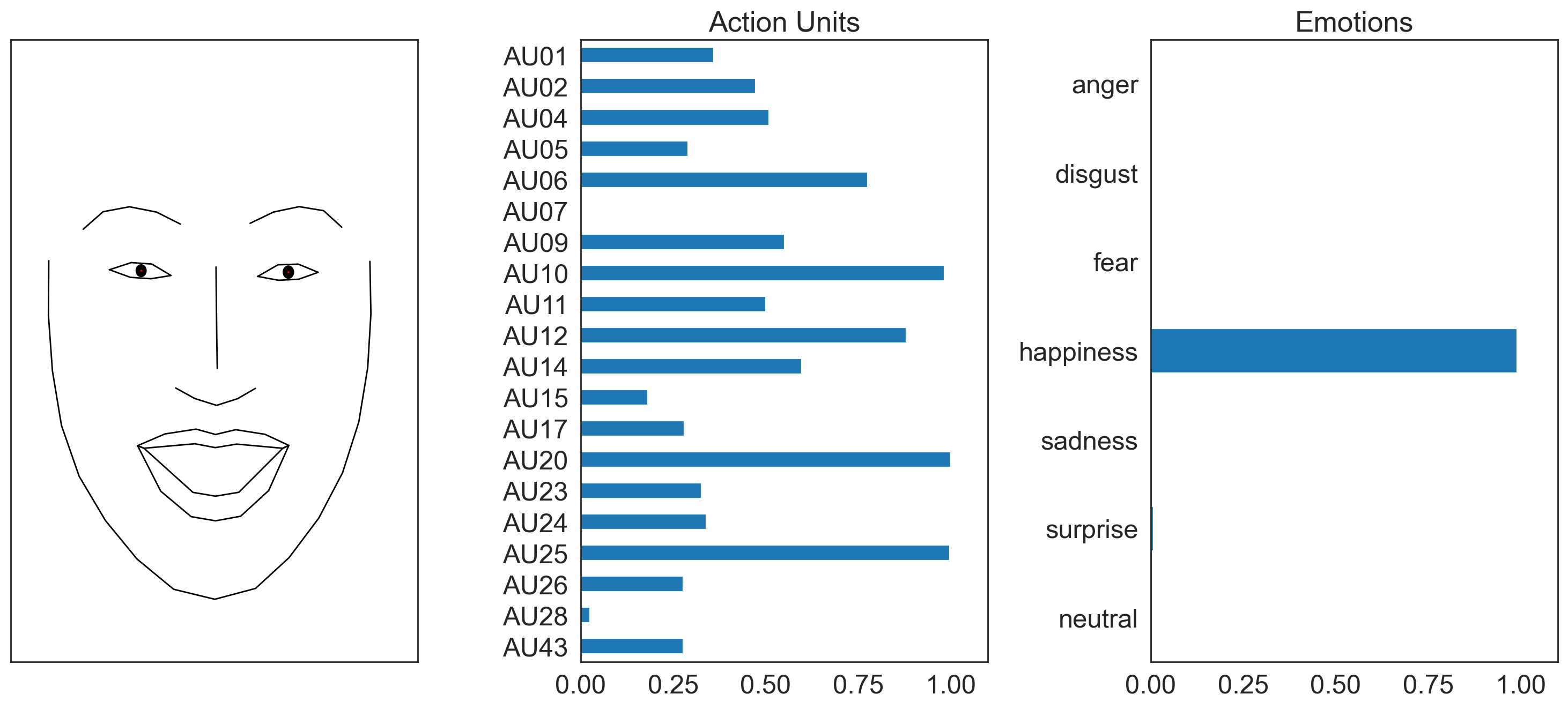6. Training an AU visualization model#
written by Eshin Jolly
This tutorial illustrates how we trained an AU visualization model in py-feat that can take a vector of AUs and output corresponding facial landmarks. This makes it possible to visualize facial expressions from AU detections by applying a learned transformation to a neutral template face.
To train the model we aggregate AU label and landmark data from the EmotioNet, DISFA Plus, and BP4d datasets. Detailed code on how to do that can be found in the extracting labels and landmarks notebook. You’ll need to run the extraction once for each dataset before you can train the AU visualization model with the code presented here.
This tutorial assumes that the extracted csv files are in the data/extracted_labels_landmarks folder at the root of this repository. And that files are names as (lowercase) [dataset]_labels.csv and [dataset]_landmarks.csv
If you’re adding new AU Detectors, it me useful to also include a visualization model for your specific detector, especially if the number or AU outputs differ from our included visualization model (20 AUs): 1, 2, 4, 5, 6, 7, 9, 10, 11, 12, 14, 15, 17, 20, 23, 24, 25, 26, 28, 43.
In this section of the notebook you can see how we train a separate visualization model for the JAANET AU detector
Imports and Paths#
import numpy as np
import pandas as pd
import matplotlib.pyplot as plt
import seaborn as sns
import os
import sys
import h5py
from feat.utils.io import get_resource_path
from feat.plotting import load_viz_model
from sklearn.model_selection import KFold
from sklearn.cross_decomposition import PLSRegression
from sklearn import __version__ as skversion
from joblib import dump
from pathlib import Path
from feat.pretrained import AU_LANDMARK_MAP
from typing import List, Union, Tuple
sns.set_style("white")
# Set data directory to data folder relative to location of this notebook
here = Path(os.path.realpath(""))
base_dir = here.parent.parent
data_dir = base_dir / "data" / "extracted_labels_landmarks"
# Get the 20 AUs we use for training the model
au_cols = AU_LANDMARK_MAP["Feat"]
print(f"Using {len(au_cols)} AUs")
Using 20 AUs
Load, clean, and aggregate extracted labels and landmarks#
First we load up the 3 datasets containing AU labels and facial landmarks and concatenate them into 2 dataframes. All AU values are also rescaled to 0-1 indicating the presence of an AU for that sample.
def load_landmark_au_data(
au_cols: List, verbose: bool = True, concat: bool = True
) -> Union[Tuple[pd.DataFrame, pd.DataFrame], Tuple[List, List]]:
"""Load and concatenate the emotionet, difsaplus, and bp4d datasets"""
labels, landmarks = [], []
for name in ["emotionet", "disfaplus", "bp4d"]:
labels_file, landmarks_file = f"{name}_labels.csv", f"{name}_landmarks.csv"
labels_df = (
pd.read_csv(data_dir / labels_file)
.replace({999: np.nan, 9: np.nan})
.drop(columns=["URL"], errors="ignore")
.pipe(lambda df: df.astype("float") / 5 if name == "disfaplus" else df)
.fillna(0)
)
if verbose:
print(f"{name}: {labels_df.shape[0]}")
labels.append(labels_df)
landmarks_df = pd.read_csv(os.path.join(data_dir, landmarks_file))
landmarks.append(landmarks_df)
if concat:
labels = pd.concat(labels, axis=0, ignore_index=True)[au_cols].fillna(0)
landmarks = pd.concat(landmarks, axis=0, ignore_index=True).fillna(0)
else:
labels = list(map(lambda df: df.fillna(0), labels))
landmarks = list(map(lambda df: df.fillna(0), landmarks))
if verbose and concat:
print(f"Aggregated landmarks: {landmarks.shape}")
print(f"Aggregated labels: {labels.shape}")
return labels, landmarks
labels, landmarks = load_landmark_au_data(au_cols=au_cols)
emotionet: 24587
disfaplus: 57668
bp4d: 143951
Aggregated landmarks: (226206, 136)
Aggregated labels: (226206, 20)
We can examine the correlation between AU occurences across all the datasets to get a sense of what AU’s tend to co-occur:
ax = sns.heatmap(labels.corr(), cmap='bwr', vmin=-1, vmax=1)
_ = ax.set(title='Aggregated AU Correlations')
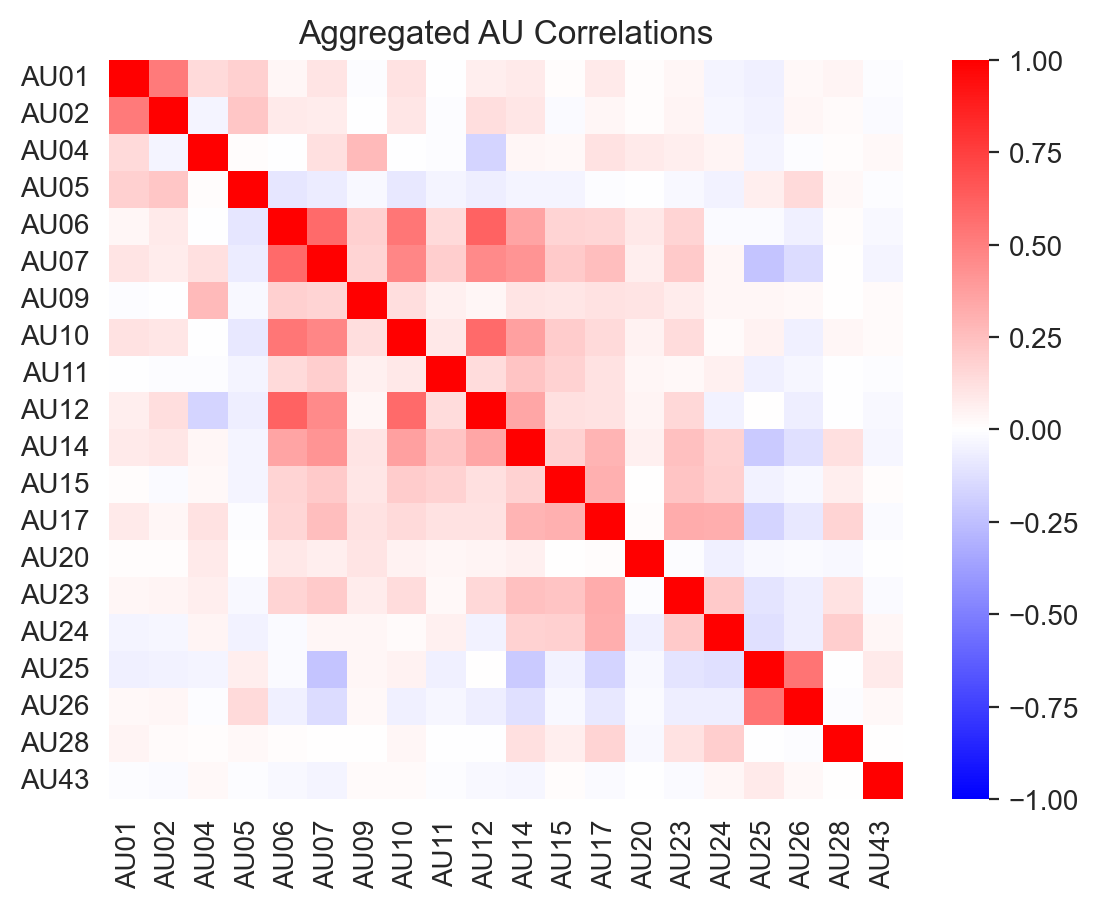
However, due to differences in the AUs included in each dataset, these correlations vary:
labels_list, landmarks_list = load_landmark_au_data(au_cols=au_cols, concat=False, verbose=False)
for label, name in zip(labels_list, ['emotionet', 'disfaplus', 'bp4d']):
f, ax = plt.subplots(1,1)
ax = sns.heatmap(label.corr(), cmap='bwr', vmin=-1, vmax=1, ax=ax)
_ = ax.set(title=f"{name} AU correlations")
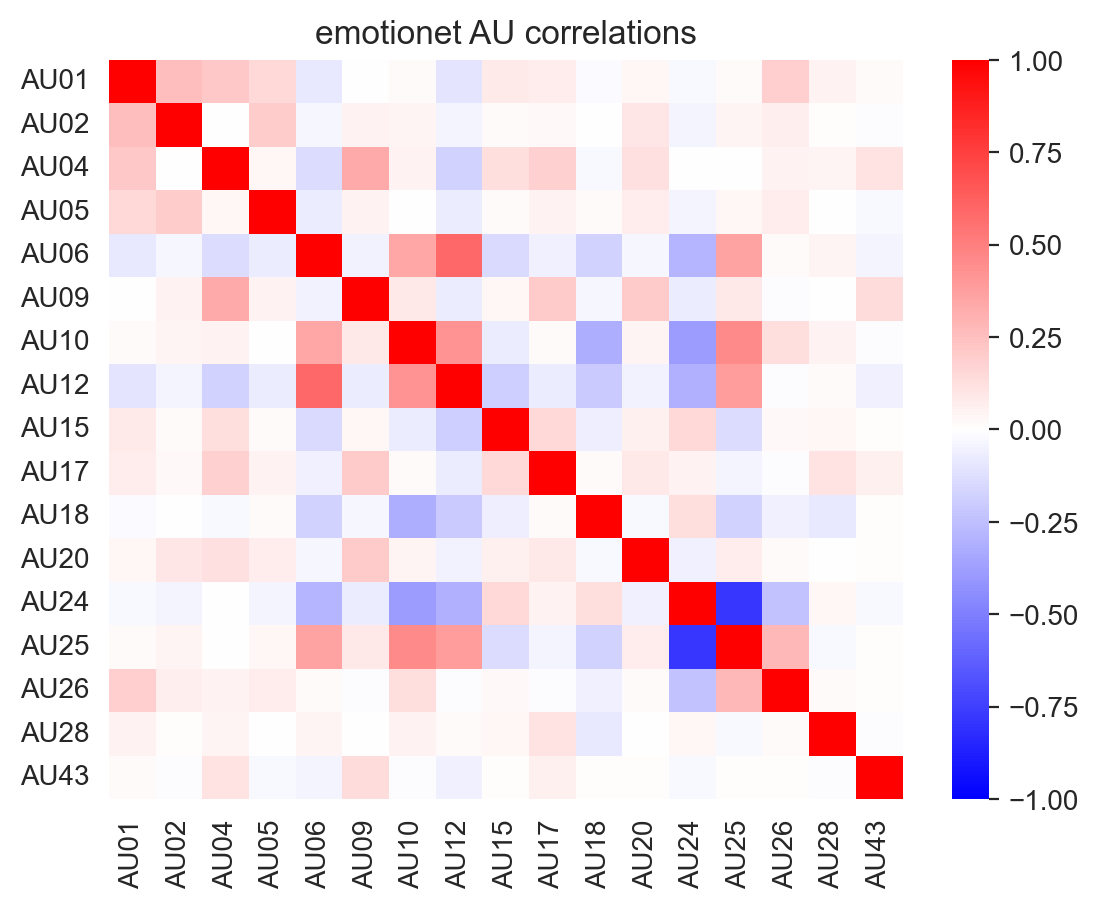
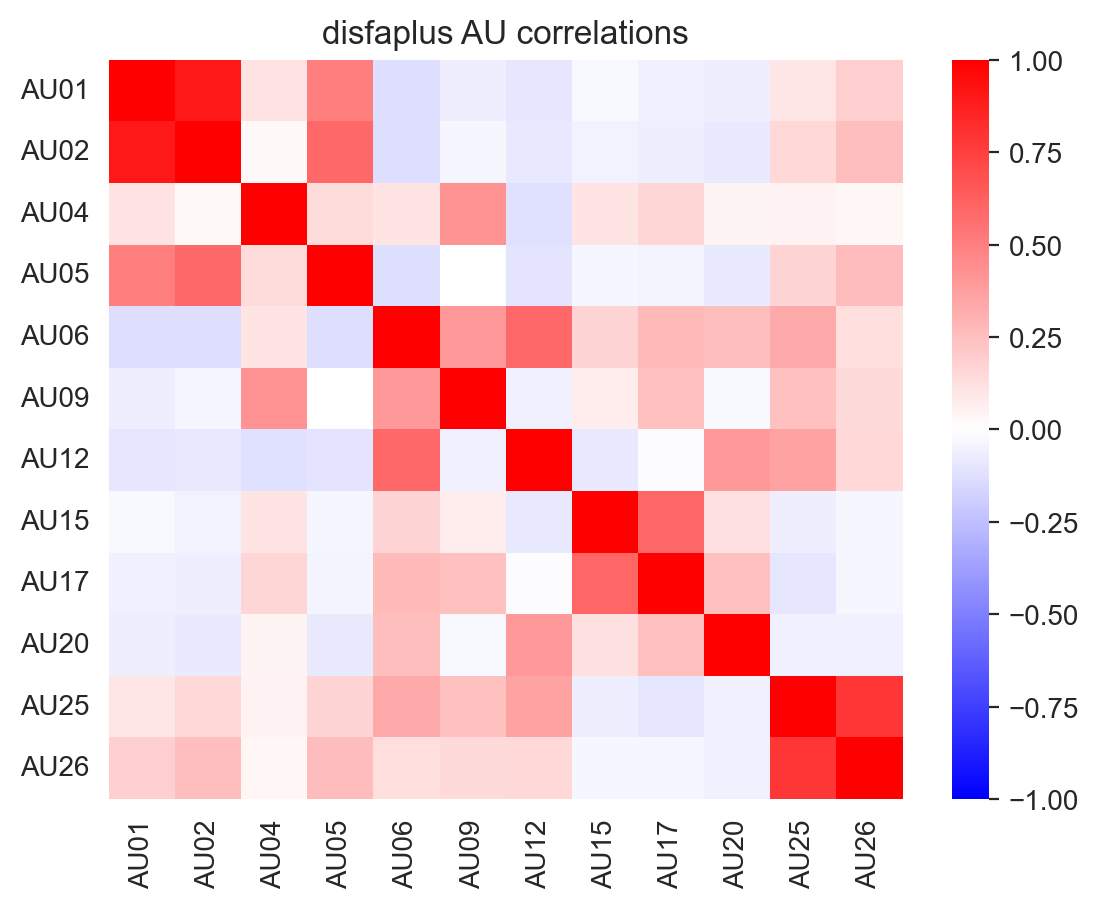
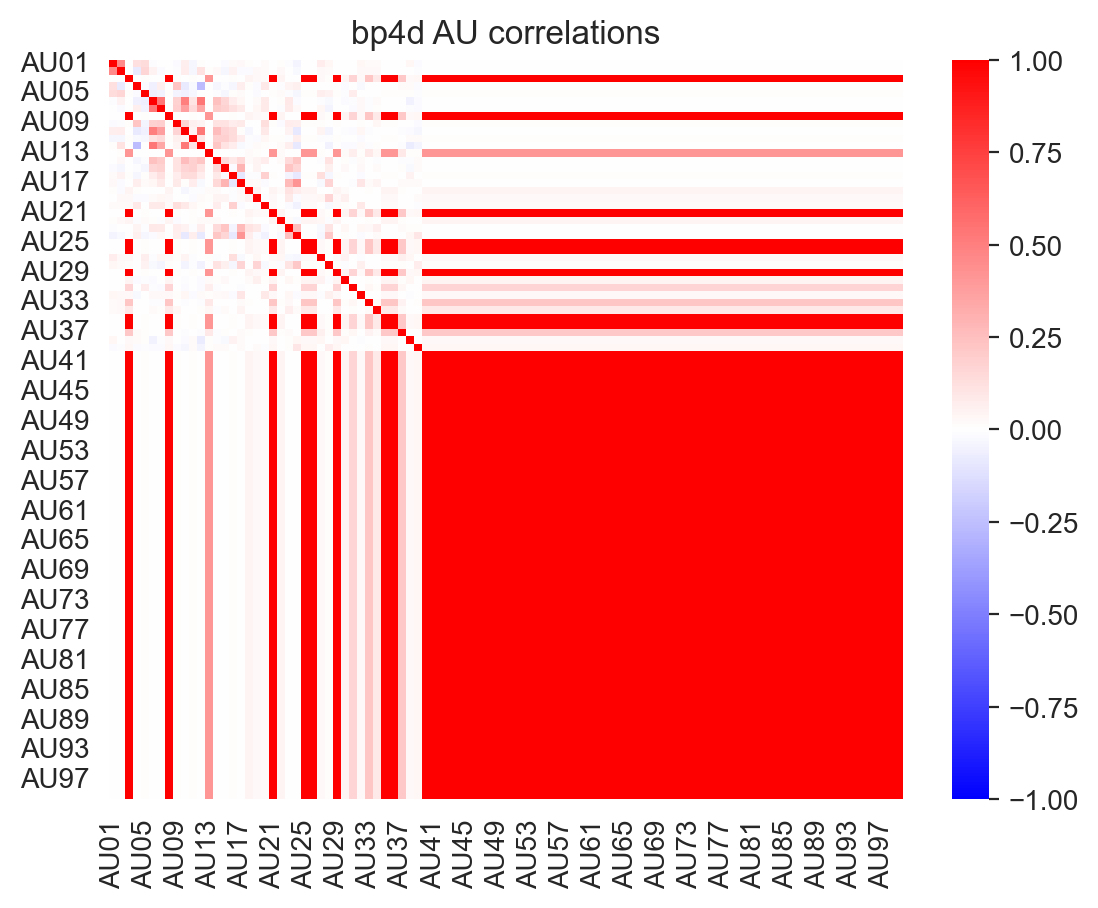
Balance AU-occurences by sub-sampling#
Because datasets differ in which AUs they contain and because AUs differ greatly in their occurence across samples, we sub-sample the aggregated data to generate a new dataset that contains at least 650 occurences of each AU. This number was chosen because it is the largest number of positive samples (samples where the AU was present) for the AU with the fewest positive samples (AU43). This helps balance the features out a bit:
def pseudo_balance_au_occurences(
labels, au_cols, min_pos_sample=650, verbose=True, random_state=0
):
"""Sub-sample the labels dataframe so for each AU at least min_pos_sample rows
contain an instance of that AU. This will generate a new dataset of shape
min_pos_sample * len(au_cols) x len(au_cols)"""
if min_pos_sample > labels.sum().min():
raise ValueError(f"min_pos_sample must be {labels.sum().min()} or lower")
if verbose:
print("Pseudo balancing samples")
balY = pd.DataFrame()
balX = pd.DataFrame()
for AU in labels[au_cols].columns:
if np.sum(labels[AU] == 1) > min_pos_sample:
replace = False
else:
replace = True
newSample = labels[labels[AU] > 0.5].sample(
min_pos_sample, replace=replace, random_state=random_state
)
balX = pd.concat([balX, newSample])
balY = pd.concat([balY, landmarks.loc[newSample.index]])
# Make sure we have more occurrences of each AU than in the original dataset
assert all(balX.mean() > labels.mean())
return balX, balY
This gives us a new dataset of shape:
(650 * 20) x 20
# Random-state for reproducibility
balX, balY = pseudo_balance_au_occurences(
labels, au_cols, min_pos_sample=650, random_state=0
)
print(f"Resampled dataset shape: {balX.shape}")
Pseudo balancing samples
Resampled dataset shape: (13000, 20)
We can see that our resampled dataset contains signficantly higher proportions of each AU, which will make it a bit easier to train the model.
ax = labels.mean().plot(kind="bar", label="original")
ax = balX.mean().plot(
kind="bar", color="orange", alpha=0.5, ax=ax, label="pseudo-balanced"
)
_ = ax.legend()
_ = ax.set(ylabel='Proportion of Samples with AU present')
sns.despine()
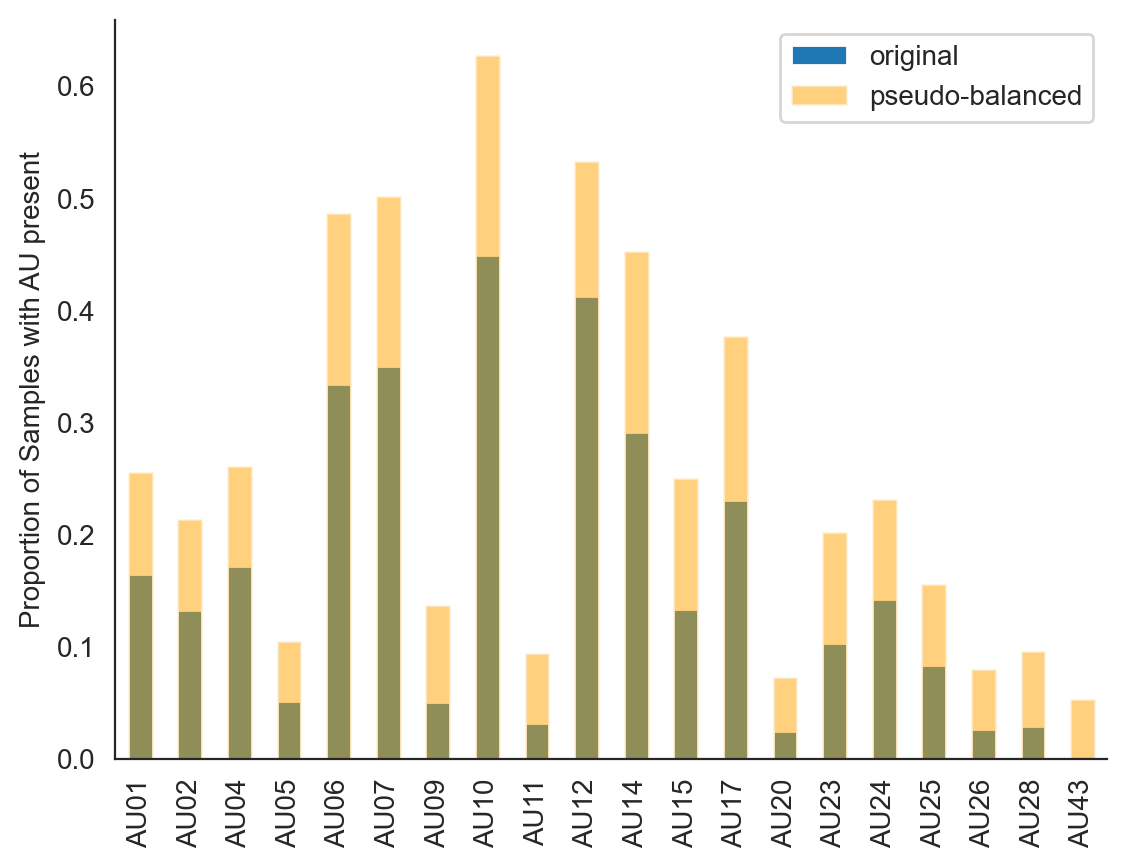
Fit PLSRegression model#
Finally we can train a partial-least-squares regression model to map between AUs and facial landmarks. We first align facial landmarks to a template neutral expression face. This will allow us to use the regression weights to “warp” this face to display various expressions. To validate our model, we test predictive performance out-of-sample using 3-fold cross-validation. We also return the overall-fit across the full (resampled) data.
def preprocess_features(
X, Y, align_landmarks_to_neutral=True, scale_across_features=False, poly_degree=1
):
"""Take dataframes of labels and landmarks and prepare them for PLSRegression estimator"""
from feat.utils.image_operations import registration, neutral
from sklearn.preprocessing import scale
_X = X.to_numpy()
# We can optionally add more features prior to model fitting by creating new columns
# that capture the interactions between 2, 3, or more AUs via polynomial terms
# This might help model performance, at the cost of over-fitting so feel free to
# play around with this.
# We don't include any polynomial terms by default
if poly_degree > 1:
from sklearn.preprocessing import PolynomialFeatures
poly = PolynomialFeatures(
degree=poly_degree, interaction_only=True, include_bias=False
)
_X = poly.fit_transform(_X)
# It can also be helpful to scale AUs within each sample such that they reflect
# z-scores relative to the mean/std AU occurences within that sample, rather than
# values between 0-1. This can be helpful if you use a polynomial degree > 1
# But we don't do this by default
if scale_across_features:
_X = scale(_X, axis=1)
_Y = Y.to_numpy()
if align_landmarks_to_neutral:
_Y = registration(_Y, neutral)
print(f"Data shape: {_X.shape}\n")
return _X, _Y
def fit_pls(
X,
Y,
n_splits=3,
refit_full=True,
n_components=20,
max_iter=2000,
):
"""Fit and validate a PLSRegression model"""
outstr = f"Components: {n_components}\n"
if n_splits is not None:
kf = KFold(n_splits=n_splits)
scores = []
for train_index, test_index in kf.split(X):
X_train, X_test = X[train_index], X[test_index]
y_train, y_test = Y[train_index], Y[test_index]
clf = PLSRegression(n_components=n_components, max_iter=max_iter)
_ = clf.fit(X_train, y_train)
scores.append(clf.score(X_test, y_test))
outstr += f"Test R^2 ({n_splits}-fold): {np.round(np.mean(scores),3)}"
clf = None
if refit_full:
clf = PLSRegression(n_components=n_components, max_iter=2000)
_ = clf.fit(X, Y)
outstr += f"\tFull R^2: {np.round(clf.score(X, Y), 3)}\n"
print(outstr)
return clf
We can start by examiningd how changing the amount of dimensionality-reduction (number of PLS components) affect the model performance using just original 20d AUs:
X, Y = preprocess_features(balX,balY)
clf = fit_pls(X, Y, n_components=len(au_cols))
Data shape: (13000, 20)
Components: 20
Test R^2 (3-fold): 0.12 Full R^2: 0.155
Saving and loading trained model#
We save and package the trained visualization model in two ways:
Using
joblib.dumpas recommended by the sklearn docs. This is the default model that gets loaded if your installed Python and sklearnmajor.minorversions match those the model was originally trained withAs an HDF5 file with the necessary attributes to initialize a new
PLSRegressionobject on any system. This is the fallback that gets loaded if your installed Python and sklearnmajor.minorversions don’t match what the model was originally trained with
def save_viz_model(model_name, clf):
# Add some extra attributes to the model instance and dump it
clf.X_train = X
clf.Y_train = Y
clf.skversion = skversion
clf.pyversion = sys.version
clf.model_name_ = model_name
_ = dump(clf, os.path.join(get_resource_path(), f"{model_name}.joblib"))
# Do the same as an hdf5 file
hf = h5py.File(os.path.join(get_resource_path(), f"{model_name}.h5"), "w")
_ = hf.create_dataset("coef", data=clf.coef_)
_ = hf.create_dataset("x_weights", data=clf.x_weights_)
_ = hf.create_dataset("x_mean", data=clf._x_mean)
_ = hf.create_dataset("y_mean", data=clf._y_mean)
_ = hf.create_dataset("x_std", data=clf._x_std)
_ = hf.create_dataset("y_std", data=clf._y_std)
_ = hf.create_dataset("y_weights", data=clf.y_weights_)
_ = hf.create_dataset("x_loadings", data=clf.x_loadings_)
_ = hf.create_dataset("y_loadings", data=clf.y_loadings_)
_ = hf.create_dataset("x_scores", data=clf.x_scores_)
_ = hf.create_dataset("y_scores", data=clf.y_scores_)
_ = hf.create_dataset("x_rotations", data=clf.x_rotations_)
_ = hf.create_dataset("y_rotations", data=clf.y_rotations_)
_ = hf.create_dataset("intercept", data=clf.intercept_)
_ = hf.create_dataset("x_train", data=clf.X_train)
_ = hf.create_dataset("y_train", data=clf.Y_train)
hf.attrs["skversion"] = clf.skversion
hf.attrs["pyversion"] = clf.pyversion
hf.attrs["model_name"] = clf.model_name_
hf.close()
print("Model saved!")
save_viz_model("pyfeat_aus_to_landmarks", clf)
Model saved!
/Users/Esh/anaconda3/envs/py-feat/lib/python3.8/site-packages/sklearn/cross_decomposition/_pls.py:507: FutureWarning: The attribute `coef_` will be transposed in version 1.3 to be consistent with other linear models in scikit-learn. Currently, `coef_` has a shape of (n_features, n_targets) and in the future it will have a shape of (n_targets, n_features).
warnings.warn(
Now we can use the load_viz_model from feat.utils to try loading our model. This function will try to load a .joblib file if your major.minor version of sci-kit learn match those that the model was originally trained with. Otherwise it will fallback to loading a .h5 file and reconstructing the estimator attributes.
If you don’t pass in a model name, the model we just trained is what gets loaded by default:
loaded_model = load_viz_model('pyfeat_aus_to_landmarks', verbose=True)
loaded_model
Loading joblib
PLSRegression(max_iter=2000, n_components=20)In a Jupyter environment, please rerun this cell to show the HTML representation or trust the notebook.
On GitHub, the HTML representation is unable to render, please try loading this page with nbviewer.org.
PLSRegression(max_iter=2000, n_components=20)
We can make sure the loaded trained models are the same by comparing their learned coefficients and their performance on the aggregated data:
loaded_model.score(X,Y) == clf.score(X,Y)
np.allclose(loaded_model.coef_, clf.coef_)
True
/Users/Esh/anaconda3/envs/py-feat/lib/python3.8/site-packages/sklearn/cross_decomposition/_pls.py:507: FutureWarning: The attribute `coef_` will be transposed in version 1.3 to be consistent with other linear models in scikit-learn. Currently, `coef_` has a shape of (n_features, n_targets) and in the future it will have a shape of (n_targets, n_features).
warnings.warn(
True
Visualizing detections using model#
Now you can visualize AU detections by passing setting faces='aus' to the .plot_detections() method of a Fex dataclass:
from feat import Detector
from feat.utils.io import get_test_data_path
single_face_img_path = os.path.join(get_test_data_path(), "single_face.jpg")
# Both the svm and logistic au models will use our visualization model
detector = Detector()
single_face_prediction = detector.detect_image(single_face_img_path)
figs = single_face_prediction.plot_detections(faces= 'aus', add_titles=False)
100%|██████████| 1/1 [00:03<00:00, 3.71s/it]